The command opens a non-modal dialog window that allows the user to specify search criteria, as shown below:
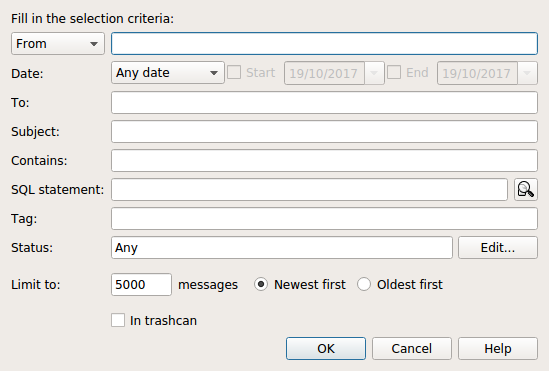
Query form
Fields may be set to values against which the database contents will be tested. On form validation, the program generates a query based on the non-empty fields (they're combined with a logical AND, therefore for a particular message to be part of the results, it has to match all the submitted criteria). Then it runs the query and on completion, create a new page of results in the window from which the query dialog has been called.