The tags panel should be open (using the command if necessary). At the bottom left of the window is a tree-like tags structure with checkboxes. Selected tags appear checked and in orange color, as shown in the pictures below:
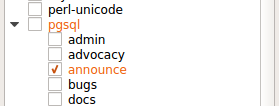
Assigned tags
The orange color on a tag without a checkbox indicates that a child of this tag is assigned to the current message, rather than the parent itself. Parent and child tags at any level of the tags hierarchy can be independantly assigned to messages.